Playing animations on a Player
Blockbench
You will need to create a custom animation on this player model and export it to yarn mappings
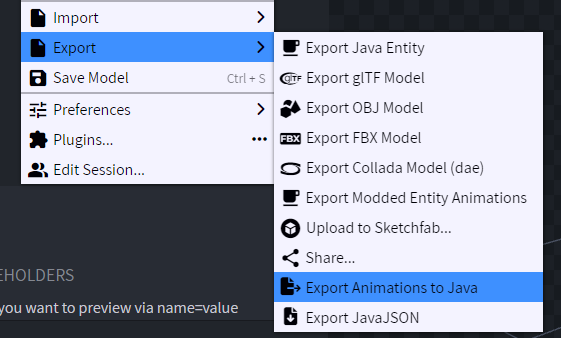
Store this exported animation in a class, for example ModPlayerAnimations
Registering
In your ModPlayerAnimations class create a public static void method called init and leave its body empty.
Call this init method in the client initializer (onInitializeClient)
Now, create a static variable similar to this one
public static final Supplier<PlayerAnimationHolder> MY_ANIMATION = AnimationRegistry.instance().register(() -> new PlayerAnimationHolder(new Identifier(MyMod.MOD_ID, "my_animation"), ModPlayerAnimations.MY_ANIMATION_KEYFRAMES));
This registers the animation to the mod and it can now be used.
AnimationInfo can be passed into the constructor to modify the animation.
Using the animation
Now that the animation has been registered we can use it.
When you want the animation to play, call:
DuzoAnimationMod.play(player, TrackerRegistry.PLAYER, MY_ANIMATION.get());
and it should play!